- DATE:
- AUTHOR:
- Quantive Product Team
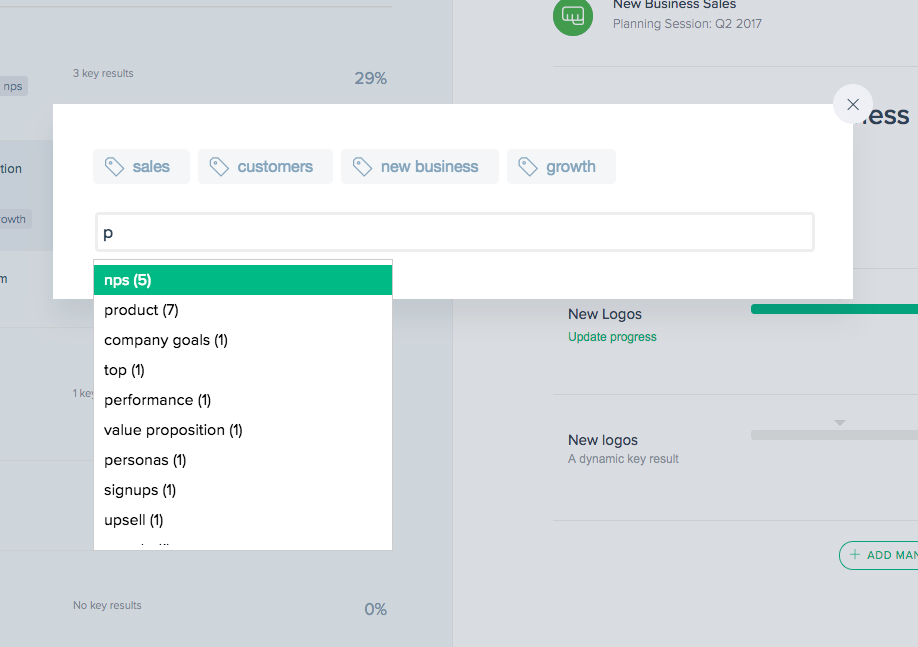
Organizing OKRs into initiatives and areas with Tags
With the latest release of Gtmhub, we now support tags for Objectives. While, alignment remains the main way to organize and make sense of OKRs within an organization, we have found that often secondary taxonomy is needed.
Our clients have identified two main use cases for tags: initiatives and areas.
For example, let’s assume you are launching a new product and call the initiative “Checkmate”. Many people in the organization, in different functions, such as product, sales and marketing may have objectives related to that initiative. With tags, everyone can now tag their objectives related to “Checkmate” initiative with the “checkmate” tag. Later on, tags give you ability to filter objectives to see only the ones related to that initiative, see the progress or statistics.
In a similar fashion, you may have tags that correspond to different areas of your business. For example, those could be “onboarding”, “retention”, “lead-generation” and so on. Again, you can see how you invest resources and how well you are progressing in those specific areas. Similar to this, if you are using Balanced Scorecard methodology, you can use tags for perspectives.
How to tag objectives
When editing an objective, you will see a new section which lets you manage tags.
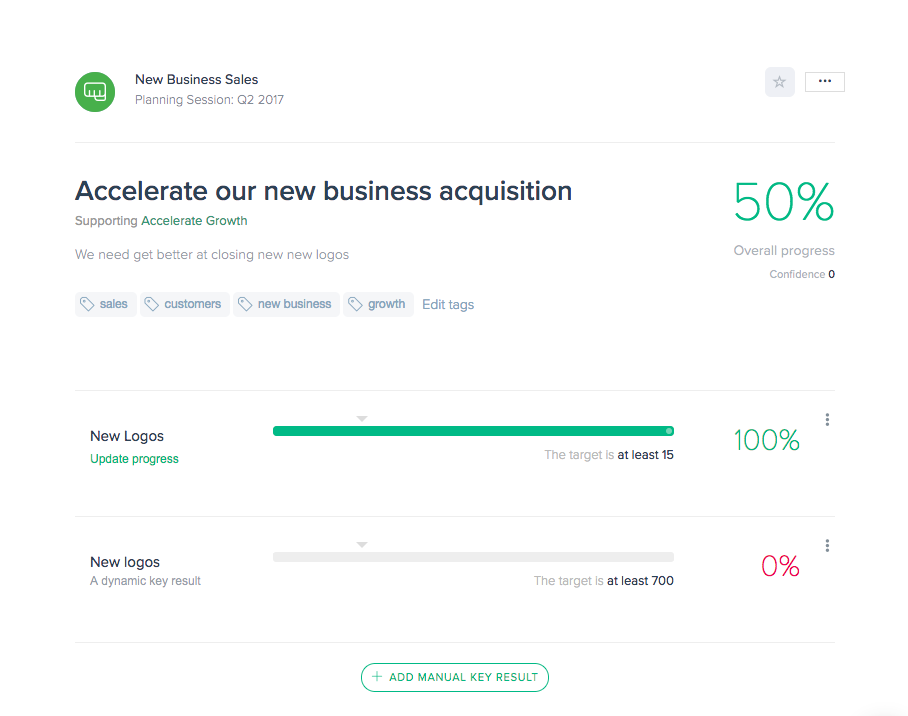
When you click on “Edit tags” button, a tag manager screen opens which lets you add or remove tags. As soon as you start typing, Gtmhub will suggest you a list of already existing tags to help you keep your taxonomy clean and organized.
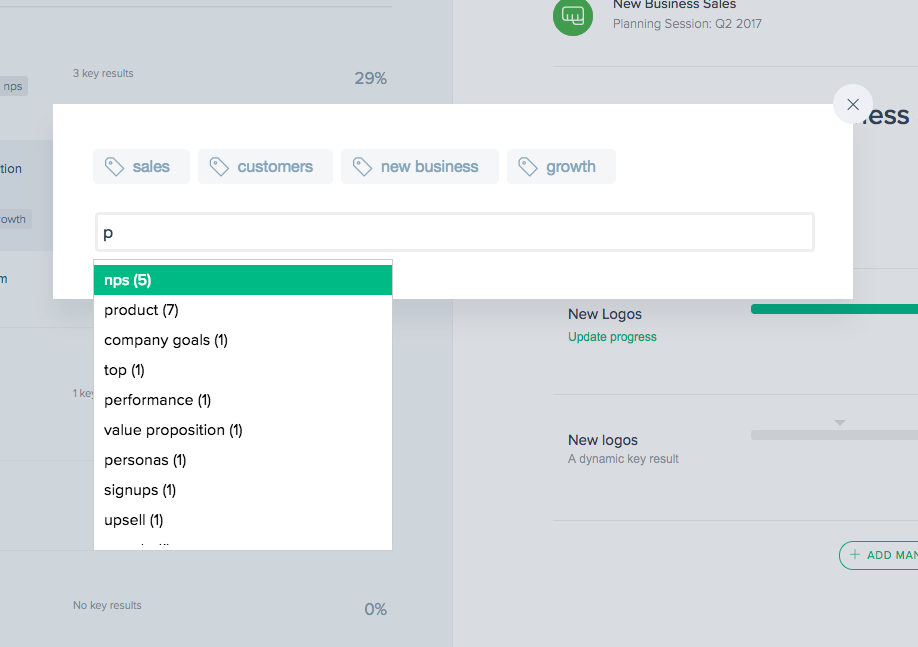
To filter the OKR list by tag, it’s enough to click on a tag wherever you see it. In addition to this, you can also narrow your statistics screen to show you the statistics just for one or more particular tags.
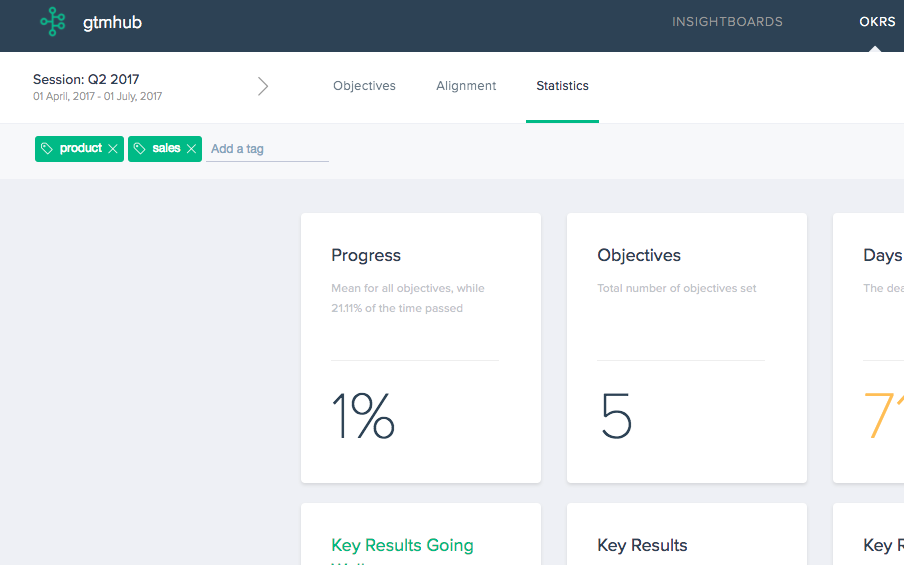
Want to learn more?
To learn more, visit our help article on tagging objectives.